I took DropBox as an example for this tutorial but is applicable to any website that supports MFA.
Click here to search if a website supports MFA:
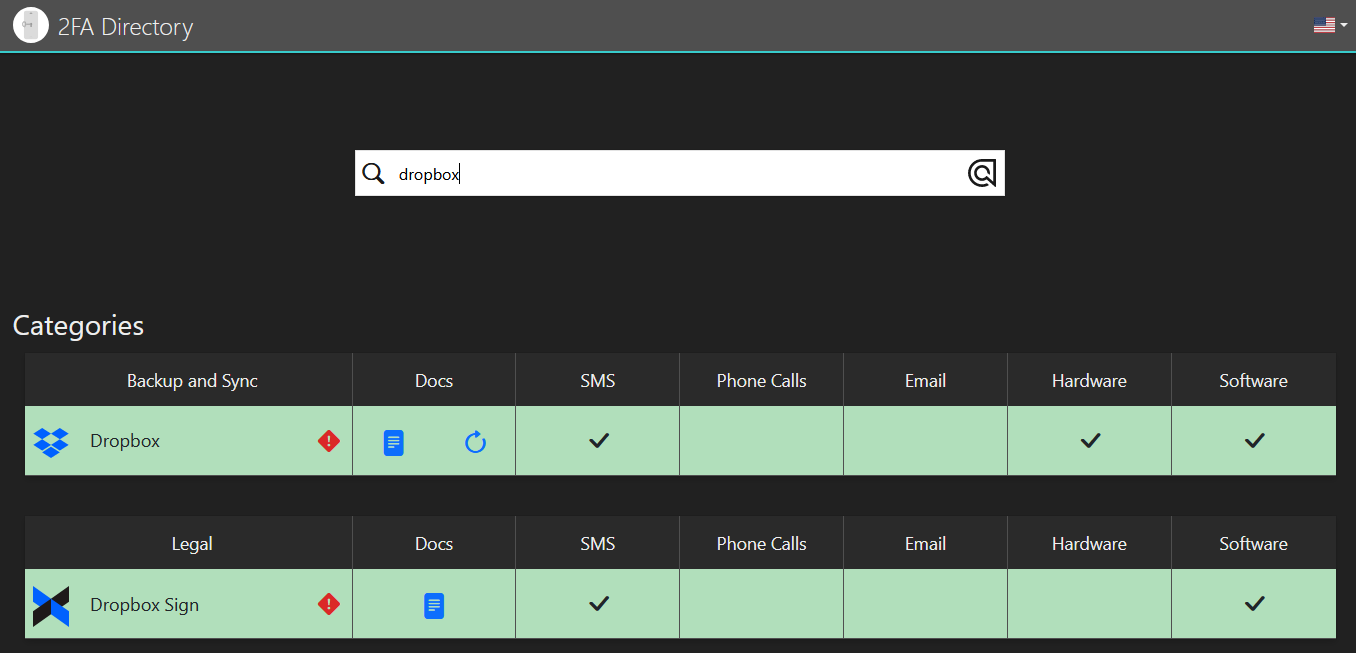
As you can see, DropBox supports "Software MFA" which means an authenticator app.
We won't be using an authenticator app in this tutorial but that's required in order to turn it on with your password vault.
1. Find the "Security Page" on the website and add 2FA/MFA with the Authenticator app:
(2FA = Two-Factor Authentication, MFA = Multi-Factor Authentication)
Factors of authentication are:
- Something you know (password, pin code, secret question).
- Something you are (biometrics - voice recognition, fingerprints, hair, face recognition).
- Something you have (smart card, key fob, token, key).
As shown in the screenshot below, we want to "enter your secret key manually":
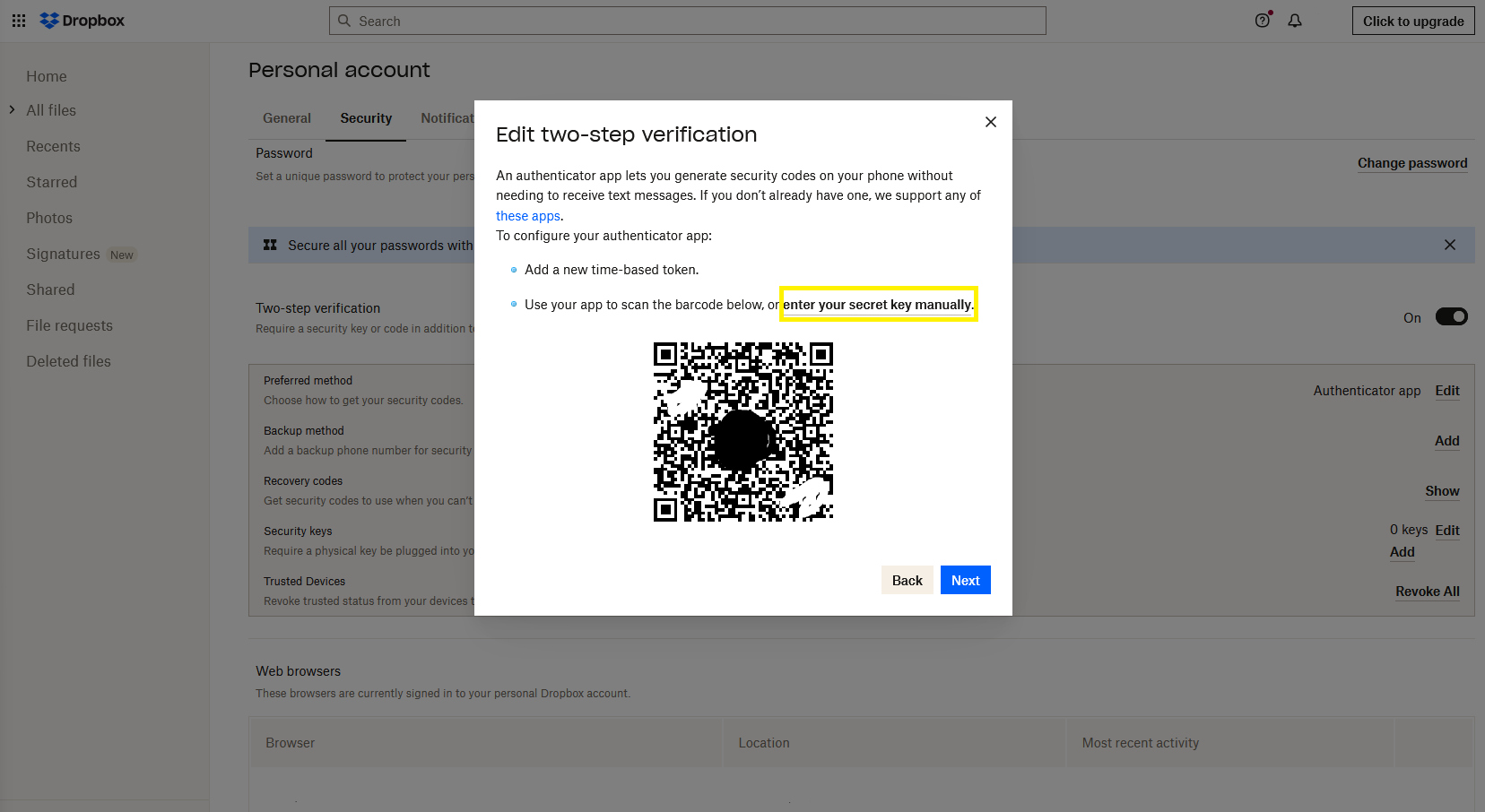
2. Copy the code shown (make sure that nobody else can see this code):
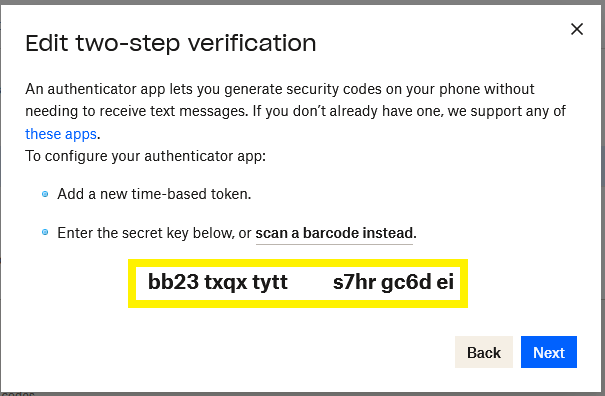
3. Go to your password vault, set up where you would like to save the credential, followed by clicking on "Add TOTP setup code" and paste the code copied in the previous step:
We can create folders for specified users to share credentials between them or to share with everyone in the same company, for example:
- All HR users can access this credential in the specified folder created for them (marked red in the screenshot below).
- By clicking the "Vault" drop-down arrow (marked orange in the screenshot below), you can select to save the credential in your company's shared vault (which will be shared with everyone in your organization).
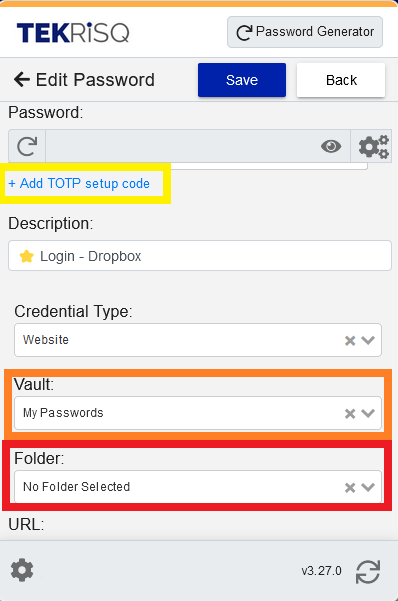
4. After pasting in the code, click on the check mark to confirm (you will then see the 6-digit MFA code generated) and then "Save" on top:
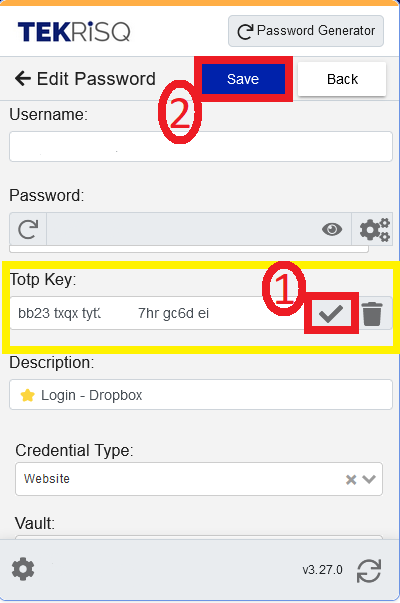
5. Go back to DropBox and click on "Next":
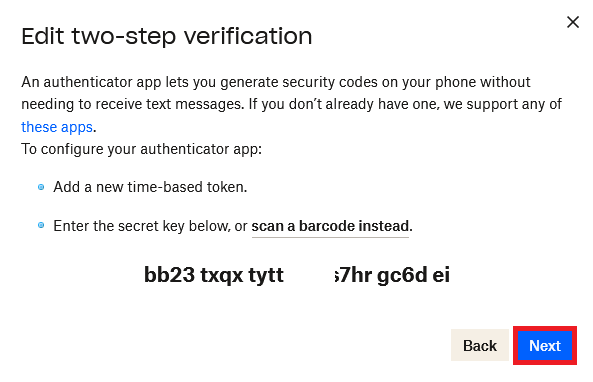
6. Go to your saved credential from step 4, click to copy your 6 digit MFA code and then paste it to the DropBox page and then click on "Next":
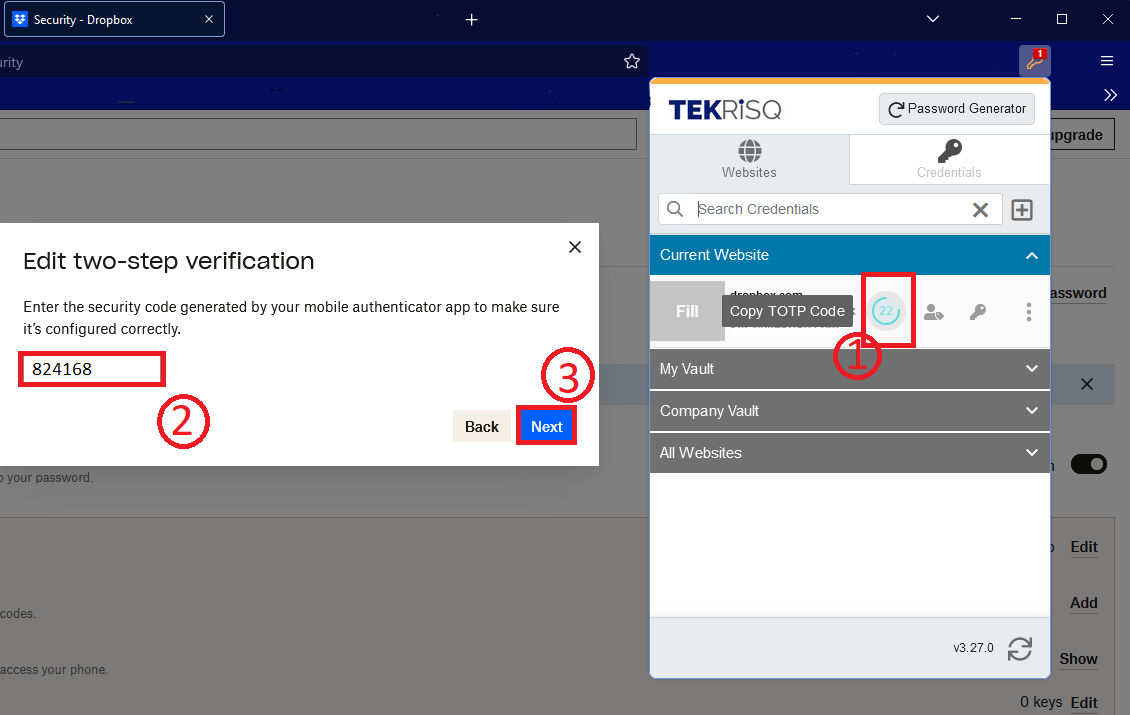
Congratulations!
You may now sign in using the password vault as your MFA authenticator instead of an app on your cell phone, you may also designate this credential as a shared one either between the whole organization to use or for a specific group in a shared folder.
Remember that you can follow the same process for any website that allows Software MFA registration.

